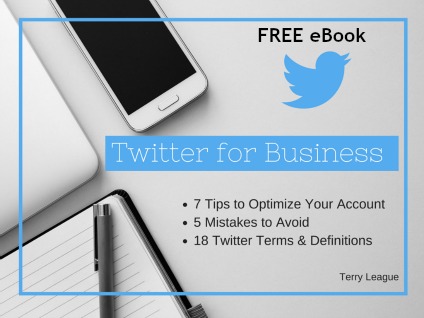Twitter can be a challenging platform to master without a few helpful tools. Even people who have used the site for a while find that tools and Apps help optimize your time and effort.
The following list of 25 tools will help you find and engage with your target audience, increase your reach, and implement a successful Twitter strategy.
The tools mentioned are separated into 4 categories:
- Tools to Manage Your Account and Feed(s)
- Tools to Find and Connect with People
- Tools to Find and Curate Content
- Tools to Present your (Visual) Content
(1) Tools to Manage Your Account and Feed(s)
Dashboards and Scheduling Tools:
1. Buffer App (a favorite for anyone just starting out on Twitter; the free plan is all you need)
- Free and paid plans
- Schedule Tweets
- Analyze Tweets
- “Suggested” posts for content curation
2. Hootsuite (a little more of a learning curve than the Buffer App, but great features for managing a larger account)
- Free plan if you have 3 or less social profiles to manage
- Schedule Tweets
- Identify and grow an audience
- Create custom Twitter reports
- Track hashtags, mentions, and more
- Save Tweets as templates
3. TweetDeck (great for monitoring several feeds at once)
- Follow multiple accounts and Feeds as well as Lists in real-time
- Schedule Tweets
- A free desktop management tool
4. Twitter’s new Dashboard – a management tool from Twitter
- Check your account’s analytics
- Monitor keywords/your account
- Schedule Tweets.
Miscellaneous Tools:
5. Tweriod– find the best time to Tweet
6. Bit.ly– set up a free account to automatically shorten your links (and then track clicks on those links)
7. Manageflitter (free and paid options) – easily unfollow users who are not following you back
8. Crowdfire App– another option to quickly unfollow users (and you can link an Instagram account as well)
(2) Tools to Find and Connect with People
9. SocialRank – Search and sort your Followers: best, most influential, and most engaged.
10. Twitter Chats– use Chats (real-time conversations/events based on a unique hashtag) on topics or events that align with your business or target audience. You can search for Chats by their hashtag in Twitter or use Twubs.
11. Twubs – Search for and follow Twitter Chats, as well as hashtags.
12. Twitter Search and Advanced Search– Twitter’s own search option a powerful built-in feature. Search for users based on keywords, location, account size, and more parameters
13. Industry Influencers’ Followers– go to the Twitter Profile of an industry expert/influencer, click on their Followers, and follow any that may fall into your target audience
14. Other Users’ Public Lists– go to the Twitter Profile of a user that may attract your target audience or connect with industry peers, check out their Lists, and follow any accounts of interest (click on “Members” when you are viewing a List for a quick way to connect)
(3) Tools to Find and Curate Content
Sharing helpful, useful content that interests your target audience is important to your Twitter success. This means that most of your Tweets should be something other than a self-promotional post.
Tools to Find Content:
15. Hashtags.org– find popular hashtags
16. Hashtagify.me– find popular hashtags
17. Twitter (built-in) Hashtag Searches– check out the trending topics on twitter.com or search for a specific hashtag in the Twitter search bar. You can save your Twitter searches for future reference.
18. Industry Experts / Influencers’ Public Lists– subscribe to a public List on Twitter that shares content that would interest your Followers. Then re-Tweet interesting posts.
Tools to help you Share the Content you’ve Found:
19. Twitter’s Moments – recently rolled out to all users, you can create a unique feed of “Moments”: Tweets, videos, GIFs to highlight important moments, events or stories.
20. Paper.li– curate content manually or automatically, and then present results in a newspaper-like layout.
(4) Tools to Create & Share your (Visual) Content
21. Pablo by Buffer App– (for paid Buffer App users) – quickly create image quotes and then share/schedule through your buffer or Twitter account.
22. TwitShot– share an image in your Tweet from any link (where an image is available). A quick way to add visual content to your Tweets from websites you visit.
23. Twitter’s built-in photo / video upload and sharing functions are easy to work with as well. You can post multiple photos in one Tweet and even add a GIF from a built-in collection on Twitter itself.
24. Periscope – live-streaming App that continues to be integrated with Twitter’s built-in features.
25. IFTTT – this tool allows you to create “Applets” which are shortcuts for a variety of tasks. One of their popular Applets shares a photo from Instagram to Twitter as a photo, instead of a default link through the Instagram App.
You don’t have to use all of the tools on this list! Check out a few that sound interesting to you, and put a system in place that works for your schedule and Twitter marketing goals.
And if I’ve left off any of your favorite Twitter tools, please share them in a comment 🙂
If you want more tips for your Twitter strategy, then grab a copy of my free eBook: Twitter for Business