
Are you using Twitter for personal branding? There are some built-in features that can be very helpful for branding, networking, and reputation management, and one easy-to-use feature is a Twitter List.
This post shares 4 ways you can use Twitter Lists in your personal branding strategy.
Note: If you’ve never created a List on Twitter, it’s easy to do! Just go to your profile and click on Lists then Create a List.
If you create a public list then other users can see it and subscribe to it. A private list is only visible to you.
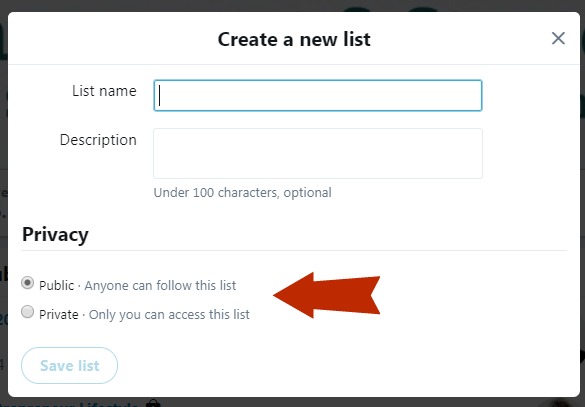
Each list can be given a name (of up to 15 characters), a description (whose visibility is based on the public/private setting) and its own unique URL.
Now that you know how to create a List, let’s go over how to use them for personal branding:
1. Create private lists to research competitors and prospects
Do some secret research and monitoring of competitors or prospects since you can add a Twitter user to one of your private lists without actually following them.
Just go to their Profile and instead of clicking on the Follow button, click on the “gear” icon (mobile) or the 3 dots (on desktop), and in the drop-down menu, click on Add or Remove from Lists (see example below):
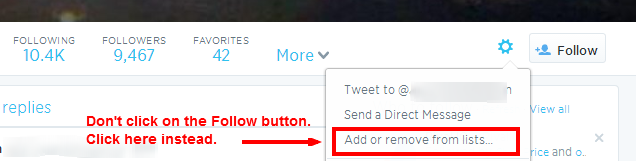
The user will not be notified that you’ve added them to a private list (they are notified when added to a public list).
Use your private lists to take note of what your competitors/peers are Tweeting and sharing or to learn more about potential prospects and their interests.
2. Create several private lists to organize your Followers based on relationships
For example, when someone new follows you and they look like a good fit for your target audience, follow them back and immediately add them to a private list called “New Followers”.
Then you can periodically review the feed of the New Followers list (instead of trying to remember who your new Followers are in your Home feed) and find those users you have an interest in building a relationship with.
Move that interesting New Follower from this first “New Followers” list to a second list called something like “Top Prospects”, where you work on building relationships with these users by re-tweeting and/or replying to their Tweets.
Note: to “move” a follower from one list to another you’ll have to add the user to the new list and then go back and remove them from the first list.
3. Create public lists to build up your reputation as a valuable resource
Are there some Twitter accounts that share information your target audience would find helpful? Make a public list with a descriptive name and then add those accounts to it.
Then periodically share the list’s unique URL in a Tweet.
For example, I could Tweet something like this:

Note: You may want to shorten the link with a tool like bit.ly or the Buffer App to make it easier for others to ReTweet it.
4. Check out lists other people have put you on
Another great way to build connections and increase your visibility is to check out lists other users have added you to, and then either subscribe to that list, follow others on that list or create your own public/private list for some of those users.
How to find them:
Go to your Profile then click on Lists
You’ll then see the List tab. The default is to show you Lists you are “subscribed to” (or created).
Click on the “Member of” tab to see all lists other users have added you to. See example below:

The lists you’ve been added to can be a great resource for accounts you want to include on your own public lists, possible business partnerships or industry peers/influencers to build your network.
Not a member of any lists yet? Then focus on a Twitter strategy of sharing content on topics that help your target audience, while following users based on keywords used by your target market.
So use these ideas to make Twitter Lists a tool in your personal branding strategy. And connect with me at Twitter.com/TerryLeague
Have questions on using Twitter for personal branding or business?
I offer a Free Consultation (click here) so you can learn more about how I help small business owners through training, strategy or account management.

