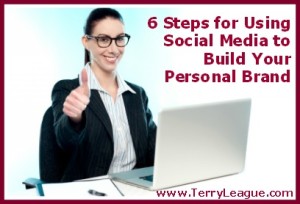
There are a number of reasons you want to build a positive Personal Brand online: you are looking for a job, starting a business, trying to grow a business…and it’s very common for potential employers, recruiters or potential customers to do a Google Search to learn more about you.
Have you ever done a Google Search for your own name? Do you know which social media profiles (or photos) rank the highest? The results may not always produce an ideal first impression when colleagues, potential employers or clients do a search on your name.
Your online personal brand is important, no matter what your current career status. So make sure you monitor your search results and corresponding social media profiles. Here are 6 steps for using social media to build your personal brand.
Step 1. Check Your Google Results (and then Make a Plan)
When you Google your name, take note of which sites show up on the first page. Then make sure those are the sites that you focus on when “cleaning up” your online image. Also take note of any images that show up in Google Search – you may need to adjust the privacy settings on Facebook and other sites if you are not happy with the images that appear.
If you discover some unfavorable results, develop a plan to get more positive material online: start a blog (in your name), set up profiles on sites like LinkedIn and Twitter that usually have high search results. If you don’t have a Google Plus personal site, you may want to set one up and start “blogging” there: you can create longer posts in Google Plus and your Google Plus profile shows up high in search results.
Step 2. Set Up a System to Monitor Your Personal Brand on a Regular Basis
You can take several quick steps that will let you know how others are talking about you online.
- Set up Google Alerts for your name – alerts are delivered to your email on a schedule that you set up.
- Do periodic searches on Google – make it a part of your personal branding/social media strategy to routinely check the search results for your name on Google.
- Save a Twitter Search for your name – you can save any Search in Twitter (or on a dashboard like Hootesuite) to monitor your personal brand there too.
Step 3. Claim a Domain Name (if you have any plans for blogging or a website)
If you can get the domain for your name as it appears on all other social sites, I recommend you grab it! (For example, I purchased TerryLeague.com long before I started my personal blog since that was how I planned on setting up all of my social media profiles.) If you can’t get it exactly as you want, then get a domain as close to your name as possible and make sure you place your full name on pages and in tags on the site.
I recommend using WordPress.org to set up a self-hosted blog on your domain.
Step 4. Make Sure Your Social Media Profiles Are Complete
Choose several social media sites that match your goals and then make sure you complete your profiles. Don’t leave a profile half-finished…this profile is your first impression online and you want to present the right one!
Also make sure to delete any profiles on social media sites where you are no longer engaged…if you are like me, it may take a little while to find all the profiles you set up a few years ago on every new social media site that popped up. But it’s worth it because empty, abandoned profiles don’t impress anyone.
Step 5. Optimize Your Social Media Profiles
Every social media site gives you space to create a “bio” or “about me”. Although some of these fields can be small (160 characters on Twitter), it is important to use keywords so your profile will show up in other users’ searches.
Your keywords should focus on your career interests, specialties and skills, as well as topics in your industry that you are blogging about or discussing online.
Step 6. Connect with Top Organizations and People
Use social media to assist with a job search, career change or even graduate school applications by connecting with the companies, schools and their top people. Which social networks do they spend time on? Set up a profile on those sites and start networking.
- Go to the organization or school’s website and subscribe to newsletters or RSS feeds
- Like their Facebook Page
- Follow them on Twitter
- Follow their Pinterest or YouTube accounts
- Circle (follow) them on Google Plus
- Contribute meaningful comments to their posts and share them on your own Facebook, Twitter, Pinterest or Google Plus accounts.
Follow these 6 steps, consistently add meaningful content to your social media networks and you’ll be building a positive personal brand in no time!

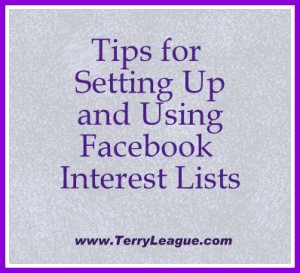 This post was originally published on the
This post was originally published on the 




