
Re-purposing content on social media saves time, and extends its “shelf life”. Are you posting to Instagram on a regular basis? Then get more out of that content by sharing it your Facebook Page and your blog.
Learn how to quickly re-purpose Instagram content with the following examples:
1. Cross-post Instagram photos to your Facebook Page
These two platforms work well together (remember that Facebook owns Instagram), so it’s easy to share an Instagram post to your Facebook Page.
The two suggestions below work whether or not your Instagram account is a personal or business account:
(1) Share Instagram content to Facebook at the original posting time
Create your Instagram post and then choose your Facebook page before you hit the Share button in Instagram. See screenshot below.
(This assumes you’ve already linked your Facebook page to your Instagram account. Go to Settings in Instagram to link accounts first, if you haven’t already).
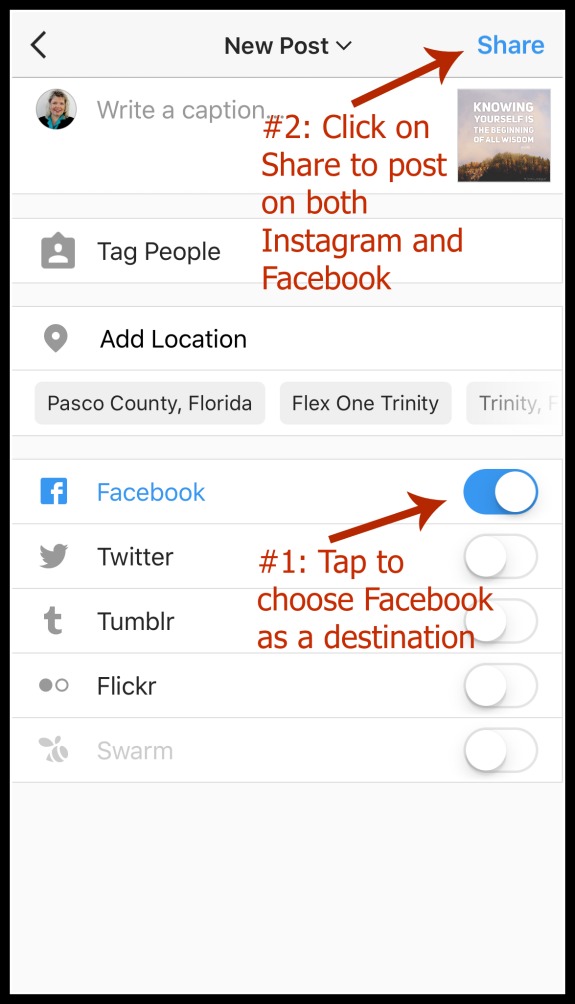
(2) Share Instagram content to Facebook after you’ve posted it to Instagram.
Step #1 – Just go to any published post in your Instagram account and hit the ( … ) button on the post.
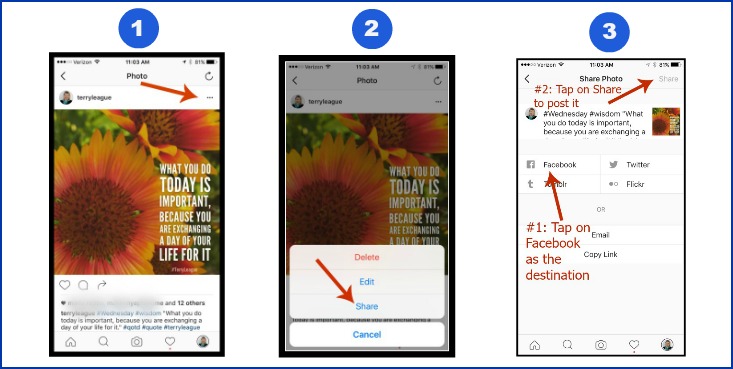
Step #2 – Tap the Share button.
Step #3- Choose Facebook. Edit the caption if necessary (if your original Instagram post contains a lot of hashtags, I suggest deleting all but 1 or 2 before sharing it to Facebook). Tap the Share button to publish the post on Facebook.
2. Embed an Instagram Post into your Blog
The example below is a post from my company account that I chose to embed here on my blog.
Go to the desktop version of Instagram and then go to the post you want to embed.
Click on the 3 dots ( … ) at the bottom of the post. See screenshot below.
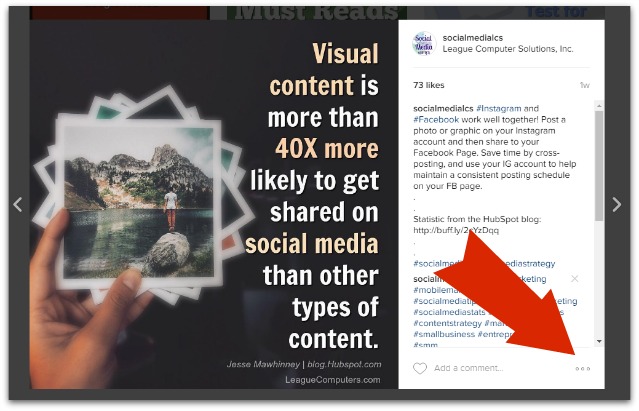
Click on “Embed”, check/uncheck whether you want to include the original caption, and then copy the embed code.
Go to your WordPress blog, and copy the embed code into your post (use the Text tab).
And here is the Instagram post, with the original caption, and a functioning “clickable” image that takes you to my SocialMediaLCS account.
I hope you found these 2 ways of re-purposing Instagram content helpful! Let me know if you have any questions!
And make sure we’re connected on Instagram:
