
Optimize your Pinterest account by using “Secret” boards. What is a Secret board? It’s a private board that only you (and anyone you invite) will have access to.
You can make a board Secret when you first create it, by flipping the Secret toggle to Yes (see screenshot below). Or you can Edit an existing board and flip the Secret toggle to Yes.
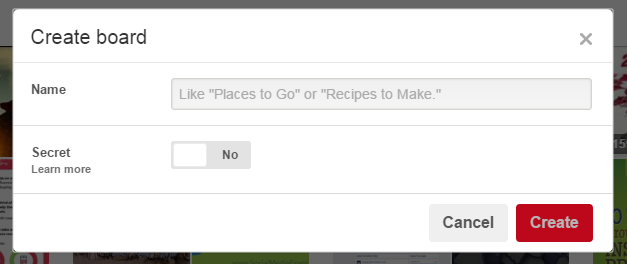
Who can see your secret Pins and boards?
According to Pinterest:
Only you (and anyone you invite) can see your secret Pins and boards. Secret Pins and boards won’t appear in the home feed, in search or anywhere else around Pinterest.
When you save Pins to a secret board, the person you saved from won’t get a notification and the Pin’s count won’t increase.
When you save Pins from a secret board, we won’t show the name of the person you saved it from on your new Pin.
So how can you take advantage of Pinterest Secret Boards?
Here are a few ideas:
-
Organize your Resources
Are you doing research for a blog post? Or looking for inspiration for your next project? Set up a Secret Board to collect resources that you don’t want to share with your followers. It can be a Board of random Pins that make sense to you, but wouldn’t necessarily attract followers.
If you find something inspirational that you do want to share, simply Re-Pin it from your Secret Board to one of your public Boards.
-
Use them to Check out the Competition
If you want to research competitors, potential clients or industry leaders, then a Secret Board is a great place to collect a Pin or two from those users.
You can keep an eye on their accounts without following them right away. As time goes on and you decide build a relationship, you can then follow their account/Boards as you normally would.
-
Build Up New Boards Before Launching
If you are creating a new board, you may not want to make it public until you’ve added a few Pins (I suggest at least 5 as a start), so it looks more impressive to a potential client.
So make the Board a secret one while you are building it. When you have a few great Pins on the Board, choose No on the Secret toggle.
-
Collaborate With Team Members, Employees or Colleagues
When working on the launch of a new product, service or project, use a secret board to collect and share materials with your team, employees or colleagues.
You can set up the board, make it secret, then “invite” other users – which gives them and no one else, access to the board.
-
Save Content Just for You
There may be times when you’re planning a personal event/party, a re-decorating project or looking for gifts, and don’t want anyone else to see what you’re collecting. A Secret Board is a great way to keep these things “hidden” from Followers and (gift) recipients.
You could also use a Secret Board for personal development: a Vision Board, articles to read on a certain topic, incentives (gifts for you!) to celebrate the completion of a goal…if you need an accountability partner to hold you to your goals, then invite a friend or family member to contribute to this Board.
So there you go – 5 ways you can start using Secret Boards on Pinterest for your business or personal use. Feel free to share some other ways you use Secret boards in a comment below!
Let’s connect on Pinterest: Find me at pinterest.com/TerryLeague. And if you need help setting up your Pinterest account and strategy, then I’d be happy to help 🙂 Just click here for a free consultation.

