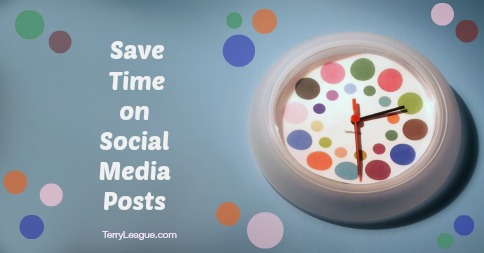
I’ve talked about sharing valuable content on your social media sites to build up your reputation as a trusted resource (read the blog post here), but maintaining a consistent posting schedule is a big challenge for most of us who handle our own social media.
This week has been one of those weeks (and it’s only Tuesday!), where I’m finding it more challenging than usual to balance my time between social media updates for my sites and all the other things on my to-do list.
But it’s worth it to keep plugging away and doing your best; I received this comment on one of my sites after thanking the person for sharing my blog post “My pleasure! You always post amazing things on facebook and pinterest.”
I’m not sharing it with you to brag, but to show that comments like those make all the time spent curating and creating content worth it!
For me, a lot of my success on consistently sharing helpful content comes down to systems and tools. After trial-and-error, you find a few that work well and stick with them!
So I wanted to share two tips with you for your personal profiles: a time-saving tool for Google+ and a feature on Facebook for more visibility.
Tip #1: The Friends+Me Tool
Friends+Me is a free tool that automatically shares your Google+ posts to your other social sites – Google+ Pages, Twitter Profiles, App.Net Profiles, Facebook Profiles, Groups and Pages, Linkedin Profiles, Groups and Company Pages, Tumblr Public and Private Blogs.
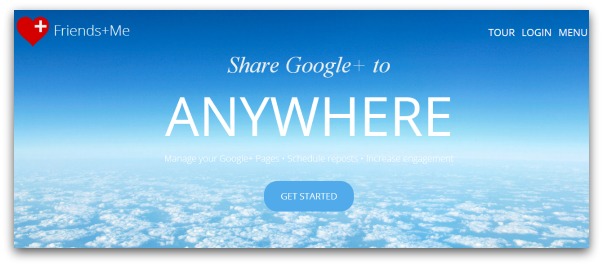
With the free account, you are limited to certain sites, and a maximum number of sites; but I’d suggest starting with the free account first to see if you like it.
One of the challenges with current social media dashboards and tools is that you can’t automatically post or schedule posts to your Google+ Personal Profile. So Friends+Me starts with a post on your Google+ profile and shares it from there.
A great feature with this tool is the ability to control which posts are shared with hashtags. If you post something on Google+ that you do NOT want shared to any other sites, simply put a #ns hashtag (it stands for No Share) at the end of your post. You also use custom hashtags to post to some of your social sites, while ignoring others. You’ll see the hashtag system in place when you take a look at the Friends+Me dashboard.
I’m currently using Friends+Me to share posts from my Google+ Profile to my Facebook Personal Profile. My personal Facebook Profile is one of the accounts I don’t spend as much time on for personal branding as I should. Most of my time there is spent connecting with family and close friends. But I also have business-related Friends or Followers who I should be connecting with on a more consistent basis.
So cross-posting some of my updates from Google+ to my Facebook Personal Profile saves me time and keeps me consistent. (Notice that I emphasized that some of my updates are auto-posted; not all. Make sure you continue live interaction on your sites.)
Tip #2: Facebook’s Followers Feature
I use this feature for more visibility and to connect with people who want to see my posts, but not necessarily be my “friend” on Facebook.
When you turn on this feature, and allow people to “follow” you, they see all of your public posts. Any posts shared only with “friends” will not be shown to your Followers. And if someone sends you a friend request that you do not reply to, they will automatically end up as a Follower.
To turn on the Followers feature:
- Go to your Facebook Profile and click on the arrow to bring up the drop-down menu
- Click on Settings
- In the left menu navigation, click on Followers
- Click on “Everybody” in the Who Can Follow Me section
- Then edit any other settings as needed
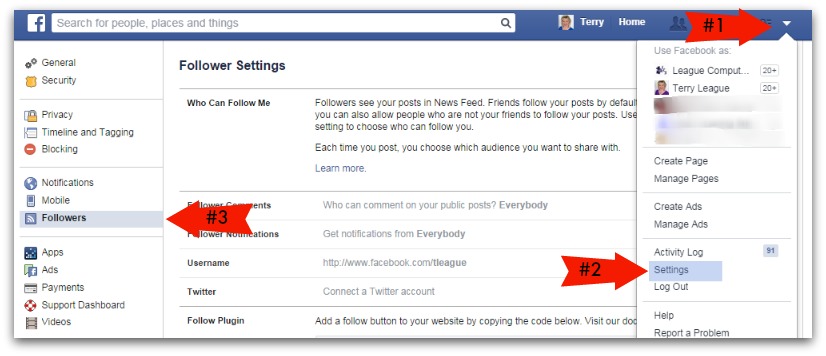
It’s important to note that going forward, all of your public posts will be visible to Followers (which means that any posts shared automatically from Friends+Me or other networks like Instagram will be public too).
You can set the visibility of individual posts that you create on your Profile, and customize the privacy settings on photo albums, which I recommend doing. That way, if you are sharing photos of your kids to family and close friends, you just customize the privacy of the post/photo album, and none of your Followers will see it.
So there are two personal branding tips for you today: the Friends+Me tool (for saving time) and the Facebook Followers feature (for more visibility). If you’re using these two tips together, let me know how they are working for you!
