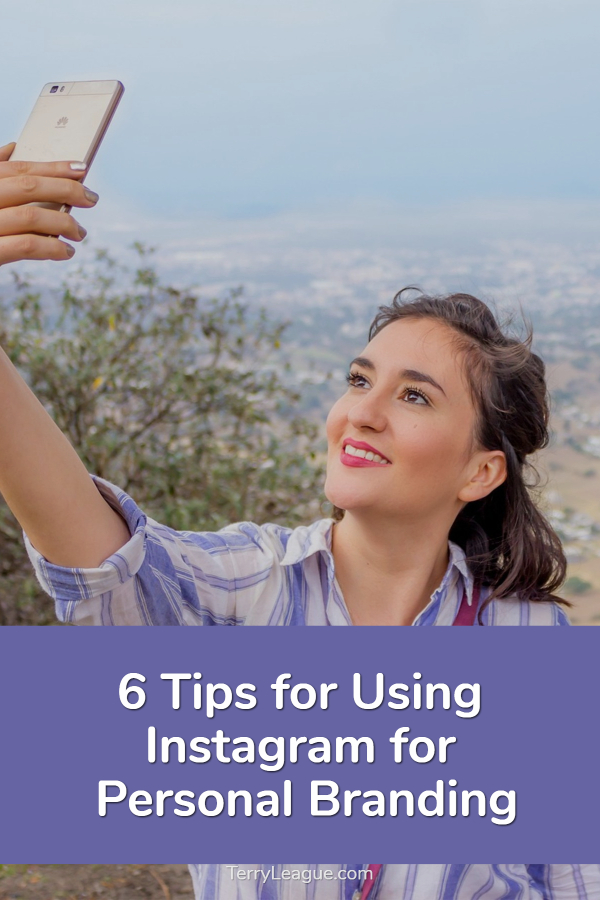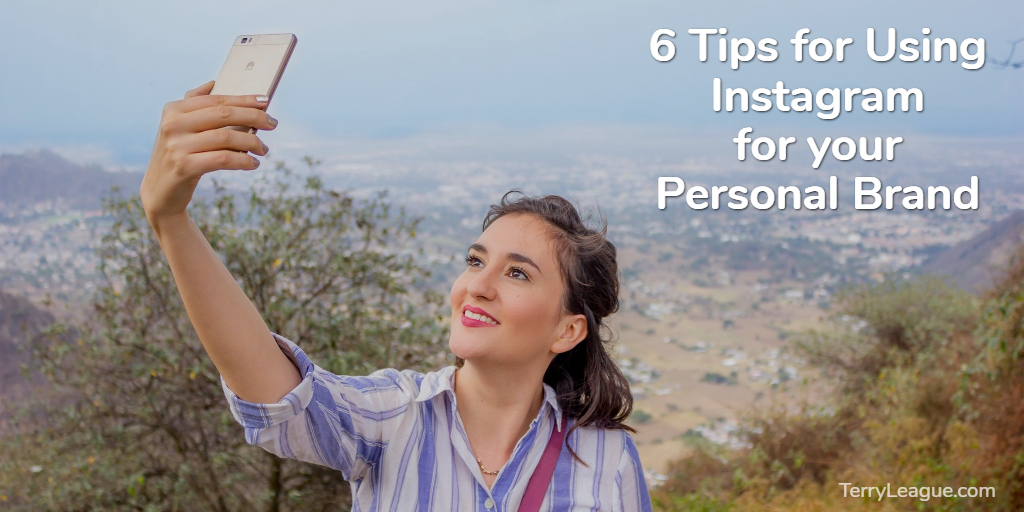
Instagram is a great platform for personal branding! People expect to see photos or videos of you, your daily life, your passions or interests…in a much more casual setting than some of the other more professional-looking social networks.
This post was last updated 9-24-18
Instagram is the fastest growing social media platform! Here are the latest statistics (per Omincore, September 2018):
- Instagram: 1 billion monthly active users and 500 million daily active users
- Instagram Stories (which are now 2 years old): 400 million daily active users
- There are 25 million businesses on Instagram
With a more engaged audience than many other social platforms, you can optimize Instagram to build your personal brand.
As a personal brand on Instagram, your target audience gets a chance to know YOU: when you share photos or videos from your daily life, scenes from your local area, or images of things that interest you and your followers.
To get started on your Instagram personal branding strategy, check out a few accounts. Are there industry “influencers” you admire? Take a look at their Instagram profile(s) for some inspiration and to see what works with their followers.
Here are a few tips when using Instagram:
-
Use an Authentic Username
When setting up your account (or re-branding), pick a username that makes it easy for people to recognize and find you: for most personal branding accounts this means using your name.
But if you already have a business name, that will work too as long as you let users know that YOU are the person behind the brand.
2. Optimize your Bio
Include keywords (for your interests/topics) and a short description of who you are. Using emojis in your bio is another good way to catch other users’ attention.
Even though you’re using Instagram as a “personal” branding site, you should create (or convert your existing account into) a Business Account.
This gives you access to a built-in analytics dashboard, additional contact buttons on your profile, and advertising options (which can be managed through your connected Facebook business page).
3. Fill in the Website Field
Put your website (or a landing page) in your profile since it is the only spot for a “clickable” link.
If you don’t have a website right now, you can put the link to a Facebook business page, or use an email marketing system like MailChimp to create a landing page (for free) to send people to.
4. Optimize Hashtags
Hashtags are very important on Instagram for reaching your target audience and should be used on posts and on Instagram Stories.
Currently, you can include a maximum of 30 hashtags on Instagram posts and a maximum of 10 hashtags on Instagram Stories.
Since users can now follow hashtags, it’s even more necessary to research and determine the top hashtags for your target audience.
Instagram’s built-in Search bar is a great way to search for hashtags, take note of how many posts are using the hashtag, and then choose the right ones for your personal brand.
When you’ve chosen your top hashtags (make a list of the top 5-10 hashtags for each topic you’ll be referencing), use them on a consistent basis.
Tip: Use the Notes feature on your phone or Google Keep to store lists of top hashtags to easily copy and paste onto Instagram posts.
5. Use Instagram Stories
Instagram Stories – the short images or videos that disappear after 24 hours – are becoming more popular.
For a personal brand, you may find that Instagram Stories become your “day in the life” platform to give your followers a glimpse of your brand and interact with you in a more casual setting.
Instagram Story Highlights are displayed under your Profile and are a tool to share your top Stories in case people missed their 24-hour lifespan.
6. Promote your Instagram Account
Share your Instagram account on your website and on other social sites so people know where to find you and what you’re sharing there.
You can connect your Instagram account to other social sites and occasionally cross-post images.
Go to your Instagram Account – then go to Settings – then go to Linked Accounts to connect your other social sites: Facebook Profile or Page, Twitter or Tumblr .
Note: You can automatically share Instagram posts and Stories to your Facebook page, but you can turn off the auto-share option and then just share each post manually.
So use these 6 tips to create a personal branding strategy on Instagram and let me know if you have questions.
You can find me on Instagram at terryleague if you want to connect!