
When you are working on your personal branding strategy, testimonials or “social proof” from others can go a long way in building your credibility and expertise.
I’ve shared the idea of using a Pinterest board for highlighting testimonials or happy customers in a previous post (click here), and today’s post shares how to use Tweets from your Twitter account for social proof.
Part 1:Use the Favorites tab to save Tweets that are real-time testimonials
Another Twitter user may compliment your products/services or a piece of content you shared.
When that happens, “favorite” their Tweet and it will be saved to your profile on a tab labelled Favorites.
See your Favorites tab across your Profile navigation menu (screenshot below):

To “favorite” a Tweet, all you do is click on the Star icon below any Tweet, and it gets highlighted and saved to your Favorites tab.
When you click on the Favorites tab you’ll see all the Tweets a user has saved. This now becomes a real-time collection of testimonials or positive feedback from other users. See example below:
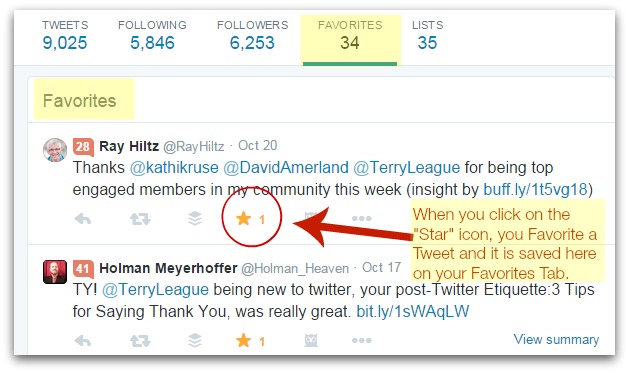
Note: If you decide to use your Favorites tab for social proof, then I recommend that you try to keep the tab populated primarily with testimonials rather than random Tweets, for maximum effect.
You may opt to just let your Favorites tab grow and be something other Twitter users can explore on their own, or you can take it a step further and embed some of these Tweets in appropriate blog posts, SlideShares or videos.
Part 2:Embed a testimonial Tweet in a piece of relevant content
To embed a Tweet, you simply go to that Tweet and click on the three dots at the bottom of it. You’ll then see an option to “Embed this Tweet”. Click on that option, then copy and paste the code into your content. (see screenshot below)

Let’s use a few Tweets from my @TerryLeague account as an example. If I was writing a blog post or a landing page that offered my Twitter training services or a training product, then I might want to embed the following Tweets somewhere on the post/page:
TY! @TerryLeague being new to twitter, your post-Twitter Etiquette:3 Tips for Saying Thank You, was really great. http://t.co/NU94WA9lDl — Holman Meyerhoffer (@Holman_Heaven) October 17, 2014
@TerryLeague Also for what it’s worth, your article was the one that first caught my eye when I googled my ? And then I needed no other. — Holman Meyerhoffer (@Holman_Heaven) October 17, 2014
The testimonial Tweets from Holman add some social proof to my Twitter training services. And the great thing with the embed is that it’s interactive: all of the Twitter links and functions are live. So you can go check out Holman’s profile and Follow him if you want. You’re giving your Followers a little bit of promotion by using their Tweets in your post.
Note that if you plan on using someone’s testimonial in an advertisement or promotional piece of content (including a Testimonials Page on your website), you should ask him/her for permission first.
You can start using this strategy right away, by getting in the habit of “favoriting” any testimonials you receive on Twitter. Then periodically review your Favorites tab to determine if any of them would be a great addition to your content.

